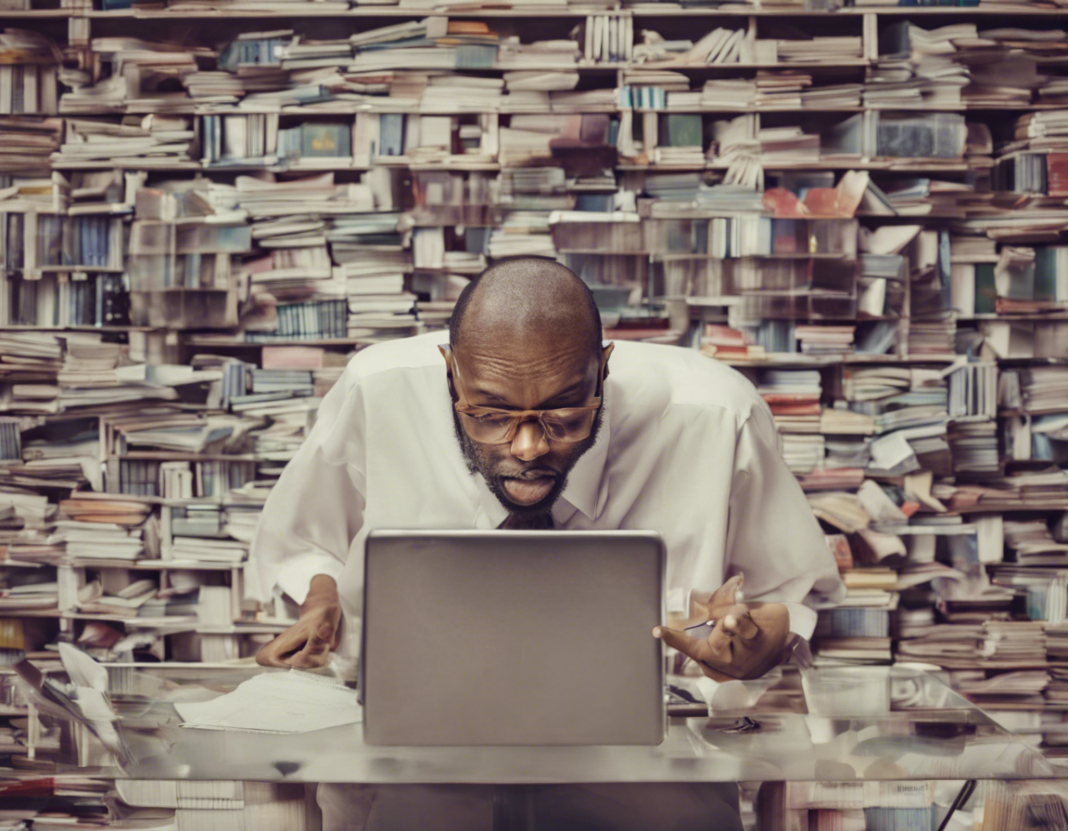Introduction
In the realm of technology and computing, acronyms and abbreviations are ubiquitous. One such acronym that often causes confusion is ADO. ADO stands for ActiveX Data Objects – a set of Component Object Model (COM) objects that allows applications to access data from a data source. Whether you are a novice or a tech-savvy individual, understanding the full form and functionality of ADO is essential. In this comprehensive guide, we will delve into four important things you need to know about ADO.
What Is ADO and How Does It Work?
ADO is a high-level programming interface that enables access to various types of data sources, including databases, excel spreadsheets, and text files. It provides a uniform way to access data through an abstraction layer, regardless of the specific data source. ADO works by creating objects that represent connections to data sources, commands to retrieve or manipulate data, and recordsets to store and manipulate data in memory.
Key Features of ADO
-
Data Binding: ADO supports data-binding capabilities, allowing developers to bind data directly to user interface elements such as text boxes, combo boxes, and data grids.
-
Connection Pooling: ADO uses connection pooling to efficiently manage connections to data sources, reducing the overhead of opening and closing connections for each data operation.
-
Command Object: The Command object in ADO allows developers to execute SQL queries, stored procedures, and table-direct commands against a data source.
-
Recordset Object: ADO’s Recordset object provides a way to navigate through a set of records returned by a data source and perform operations such as filtering, sorting, and updating data.
Benefits of Using ADO
-
Performance: ADO’s lightweight nature and efficient connection pooling mechanism contribute to improved performance when retrieving and manipulating data.
-
Compatibility: ADO can be used with various programming languages such as c#, VBScript, and vb.net, making it a versatile choice for data access in different environments.
-
Ease of Use: With its intuitive object-oriented approach, ADO simplifies data access tasks, reducing the complexity of interacting with data sources.
-
Security: ADO supports secure data access through features like parameterized queries, data encryption, and integrated Windows authentication.
Common Use Cases of ADO
-
Web Applications: ADO is commonly used in web applications to retrieve data from databases and display it on dynamic web pages.
-
Desktop Applications: ADO can be integrated into desktop applications to manage local databases or connect to remote data sources for data manipulation.
-
Reporting Tools: Reporting tools like Crystal Reports leverage ADO to retrieve data and generate reports from various data sources.
-
Data Migration: ADO is used in data migration scenarios to extract data from legacy systems and load it into modern databases.
FAQs (Frequently Asked Questions)
Q1: What is the difference between ADO and ADO.NET?
A1: ADO (ActiveX Data Objects) is a COM-based technology primarily used in older versions of Microsoft technologies. On the other hand, ADO.NET is a part of the .NET framework and provides enhanced data access capabilities in c# and other .NET languages.
Q2: Is ADO still relevant in modern programming?
A2: While ADO has been largely replaced by ADO.NET in .NET development, it is still used in legacy systems and in scenarios where compatibility with older technologies is required.
Q3: Can ADO be used for accessing non-Microsoft databases?
A3: Yes, ADO can be used to access a wide range of databases, including non-Microsoft databases like MySQL, Oracle, and PostgreSQL, through OLE DB providers.
Q4: Does ADO support asynchronous data operations?
A4: ADO itself does not provide direct support for asynchronous operations, but developers can implement asynchronous data access by using techniques like multithreading in conjunction with ADO.
Q5: What are the alternatives to ADO in modern programming?
A5: In modern programming, alternatives to ADO include Entity Framework, LINQ to SQL, and other ORM (Object-Relational Mapping) frameworks that provide more sophisticated data access capabilities.
In conclusion, understanding ADO and its capabilities is crucial for developers working with data access in applications. By grasping the fundamentals of ActiveX Data Objects, developers can efficiently access and manipulate data from diverse sources, leading to more robust and scalable software solutions.